How to Translate a Button on the Main Menu with WPML?
I recently translated a WordPress website from English to Spanish using the WPML plugin. I managed to translate all pages, posts, and products, but there was one element—a button on the main menu bar—that I had no idea how to translate. After doing some research, I found a decent solution.
To translate the footer, header, or any other small elements that you can’t directly translate using the WordPress editor or WPML editor, you might need to use the “String Translation” feature.
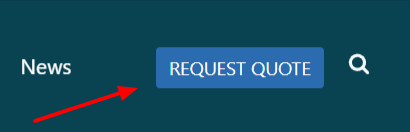
However, when I searched for this “Header button” on the main menu bar via String Translation, I couldn’t find anything related to this element.
In this case, you need to scroll down to the Utilities section of the “String Translation” page, then click on “Not seeing the string you are looking for?” → “Admin Texts Translation.”
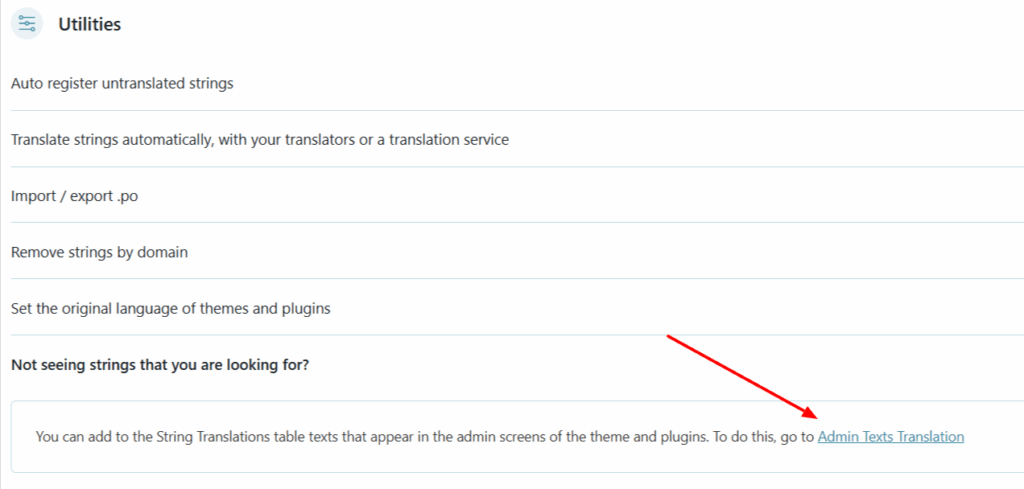
Then, open “Admin Texts Translation” and search for the button text to find the string that isn’t included in the regular string translation.
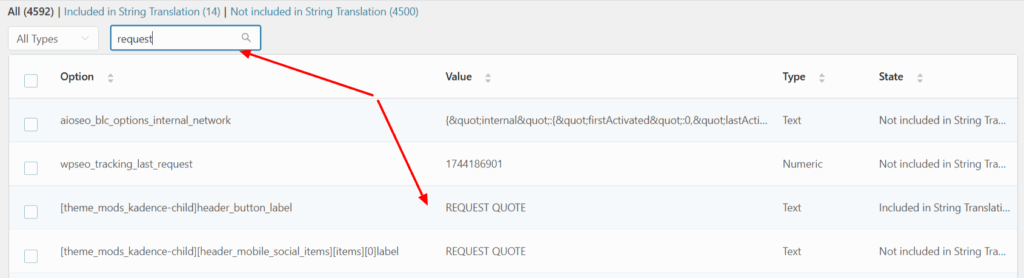
Select that string, then click “Add to String Translation” at the bottom. Next, return to the String Translation dashboard, where you can now find this string to translate the button text and link.
If there are any other texts or elements you can’t find anywhere to translate, you can follow the same steps to locate and translate them accordingly.
This is the first time I am using WPML, and I find it very decent and professional. It can translate almost anything.
However, you have to buy credits if you want to use automatic translation for the entire website, which might be expensive if your website has a lot of posts and pages.
If you manually translate everything, the quality should be higher, but it will also require a lot of time and effort.
If I have time, I might test other translation plugins to write a comparison post.

